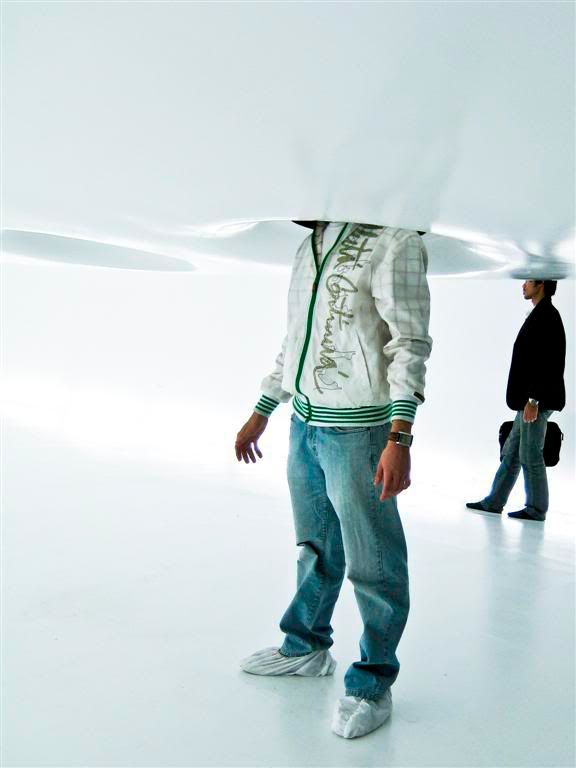Virtual realms are becoming more and more real as they are integrated with our physical environment. Today, you can purchase a product online and have it show up at your door the next day. If we can begin to control both the virtual and the physical environments through each realm, each becomes more real to one another therefore blurring the real and virtual. My proposal is that in-store interactions will directly affect how products are viewed and interacted with online. The opposite will also be true. This will create a dialog between at-home shoppers and in-store shoppers where both will be aware of each others presence. The interaction and movement will be very similar to that of the Sony Rolly. Orbiting online will cause in store product to do the same. Orbiting a product in the store will cause movement online. The translation between the two will allow users to be aware of what products people are looking at online and whats being seen in-store.

This "swarm" of products has the ability to organize itself "on the fly" per user demands. Unlike traditional organization that involves hierarchies, the swarm has the ability to change its organizational structure by user preference. Organization can fluctuate between categories such as: price, latest product, most popular, product type, etc. This empowers users to quickly and efficiently navigate to the product they are looking for. Information on a currently active product is displayed along with a rotational control to see the product from all angles.

A virtual environment should be free of all gravity and notions of enclosure. There is simply no need for these things given that there are no natural elements that a user needs to be protected against. Therefore, a building doesn't need to have these performative aspects. instead, a virtual building should respond to a users needs of orientation, memory creation, and organization of information. My proposal for the Sony store is nothing more that a swarm of products that the user can interact with.

Trendy Swarm study.
From wikipedia:
Flocking is a common demonstration of emergence and emergent behavior, first simulated in 1986 by Craig Reynolds with his simulation program, Boids. It is a simulation of simple agents which are allowed to move, with basic rules governing their movement. The result is alike to a flock of birds, a school of fish, or a swarm of insects.
Basic flocking is controlled by three simple rules:
1. Separation - avoid crowding neighbors
2. Alignment - steer towards average heading of neighbors
3. Cohesion - steer towards average position of neighbors
With these three simple rules, the flock moves in an extremely realistic way, creating complex motion and interaction that would be extremely hard to create otherwise.
For further information please visit this thesis project by Calpoly alumni: German Aparicio













.jpg)